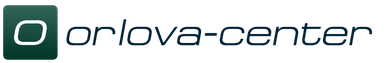It is time to take stock of the consideration of 15 organizers, the advantages and disadvantages of which were discussed. The number is really impressive, so we will conditionally divide them into four categories: solutions for business, solutions for every day, simple applications for low-power devices and unusual programs for a narrow circle of users.
Here is a list of them in alphabetical order:
At the same time, in each category, a leader is nominated, which is worth paying attention to in the first place. But our opinion is not an axiom, because the goals and objectives of people are different, and if in one case the organizer for games seems like a stupid idea, then in another, Evernote for a business person will be a simple trash collector, and for someone, a simple notepad will be an ideal solution. Well, let's get started...
Solutions for business and beyond
The mobile organizer is designed to serve primarily business people, since their lives are scheduled by the minute, and a missed meeting or a report not submitted on time is similar to “death” in business. However, further we will not talk about corporate solutions, but about individual ones, which, by the way, are easy to organize and used by all employees.

Yes, as rightly noted by one of the readers, Microsoft office products are designed to serve the business, that is, it is a whole management system.
At the same time, mobile Microsoft OneNote can be called a kind of beta version, moreover, it is free and open, which means it is intended for a wide range of users.


There is no corporate chat option here, except perhaps synchronization with OneDrive, which, as you know, has a business version. At the same time, do not forget about Office 365, which is a separate product.
Our main goal was a diary that would allow you to quickly keep notes, plan things and, if possible, set tasks for other users. In this regard, Microsoft OneNote is suitable for both offline and corporate use, which is its beauty.


The program is easy to understand, it is not overloaded with plug-ins, but no less voracious for this. Moreover, the integration of Microsoft into our lives is so deep that we, sometimes without hesitation, opt for the products of this company.
And, indeed, there is nothing to complain about, although there are other programs that can make some competition.

And that program is Evernote. Yes, most often it is used to collect chaotic information from the network, which the developers themselves are partly to blame for. Once they created a plug-in for a PC browser that allowed them to make quick entries on the Web, they doomed their offspring to the nickname "garbage collector".


If you look objectively, then Evernote, if properly handled, can really become an excellent working platform for a small company.

And if Microsoft OneNote can suit people who are serious and consistent, then Evernote is downright made for creativity. Unusual opportunities for quick recording, the ability to quickly share your "outline" of thoughts, and the design of the application itself - everything speaks of this.

Therefore, it is difficult to name a leader in the confrontation between these two applications, because they can certainly complement each other. The ideal solution would be this formula: "Microsoft OneNote + Evernote = interactive workspace."

Cal: Any.do is an example of what not to do, although there are those who appreciate it. This program will especially please fans of a beautiful interface, but this organizer is still more designed for an English-speaking user.


The app itself is ambivalent. On the one hand, there are many things for which Any.do can be praised, on the other hand, there is much to scold. If we think objectively, then we have an unfinished analogue of Evernote. At the same time, the functionality seems to be similar, but why it was necessary to divide the organizer into two parts remains a mystery.
So what if the program supports Google Glass? Do we have many such geeks? In addition, the translation is only partial, and themes are offered only as an option.


In general, if the developers have not brought everything to mind and have not made (yet) the application free, then at least they did not compete in price with a grated roll - Evernote.

TimeMaster is a worthy (and cheaper) replacement not only for Evernote, but also for other paid organizers. As for the free ones, only OneNote is ahead here, however, it cannot offer such functionality either. You can not even mention the system calendar.


The only thing that prevents you from calling TimeMaster a leader is the isolation of the application, that is, if you want to use it for business, you will have to "hook" not only colleagues, but also partners on it.


Although everything is thought out in this application, and it can really serve as a good help for organizing the workflow in a small company. It would be nice to add the possibility of corporate mail, however, this can also be implemented by setting up additional "mails".
In general, no bugs, everything works and is easy to set up, and in addition, the program has a pretty nice interface.
It is time to take stock of the consideration of 15 organizers, the advantages and disadvantages of which were discussed. The number is really impressive, so we will conditionally divide them into four categories: solutions for business, solutions for every day, simple applications for low-power devices and unusual programs for a narrow circle of users.
Here is a list of them in alphabetical order:
At the same time, in each category, a leader is nominated, which is worth paying attention to in the first place. But our opinion is not an axiom, because the goals and objectives of people are different, and if in one case the organizer for games seems like a stupid idea, then in another, Evernote for a business person will be a simple trash collector, and for someone, a simple notepad will be an ideal solution. Well, let's get started...
Solutions for business and beyond
The mobile organizer is designed to serve primarily business people, since their lives are scheduled by the minute, and a missed meeting or a report not submitted on time is similar to “death” in business. However, further we will not talk about corporate solutions, but about individual ones, which, by the way, are easy to organize and used by all employees.

Yes, as rightly noted by one of the readers, Microsoft office products are designed to serve the business, that is, it is a whole management system.
At the same time, mobile Microsoft OneNote can be called a kind of beta version, moreover, it is free and open, which means it is intended for a wide range of users.


There is no corporate chat option here, except perhaps synchronization with OneDrive, which, as you know, has a business version. At the same time, do not forget about Office 365, which is a separate product.
Our main goal was a diary that would allow you to quickly keep notes, plan things and, if possible, set tasks for other users. In this regard, Microsoft OneNote is suitable for both offline and corporate use, which is its beauty.


The program is easy to understand, it is not overloaded with plug-ins, but no less voracious for this. Moreover, the integration of Microsoft into our lives is so deep that we, sometimes without hesitation, opt for the products of this company.
And, indeed, there is nothing to complain about, although there are other programs that can make some competition.

And that program is Evernote. Yes, most often it is used to collect chaotic information from the network, which the developers themselves are partly to blame for. Once they created a plug-in for a PC browser that allowed them to make quick entries on the Web, they doomed their offspring to the nickname "garbage collector".


If you look objectively, then Evernote, if properly handled, can really become an excellent working platform for a small company.

And if Microsoft OneNote can suit people who are serious and consistent, then Evernote is downright made for creativity. Unusual opportunities for quick recording, the ability to quickly share your "outline" of thoughts, and the design of the application itself - everything speaks of this.

Therefore, it is difficult to name a leader in the confrontation between these two applications, because they can certainly complement each other. The ideal solution would be this formula: "Microsoft OneNote + Evernote = interactive workspace."

Cal: Any.do is an example of what not to do, although there are those who appreciate it. This program will especially please fans of a beautiful interface, but this organizer is still more designed for an English-speaking user.


The app itself is ambivalent. On the one hand, there are many things for which Any.do can be praised, on the other hand, there is much to scold. If we think objectively, then we have an unfinished analogue of Evernote. At the same time, the functionality seems to be similar, but why it was necessary to divide the organizer into two parts remains a mystery.
So what if the program supports Google Glass? Do we have many such geeks? In addition, the translation is only partial, and themes are offered only as an option.


In general, if the developers have not brought everything to mind and have not made (yet) the application free, then at least they did not compete in price with a grated roll - Evernote.

TimeMaster is a worthy (and cheaper) replacement not only for Evernote, but also for other paid organizers. As for the free ones, only OneNote is ahead here, however, it cannot offer such functionality either. You can not even mention the system calendar.


The only thing that prevents you from calling TimeMaster a leader is the isolation of the application, that is, if you want to use it for business, you will have to "hook" not only colleagues, but also partners on it.


Although everything is thought out in this application, and it can really serve as a good help for organizing the workflow in a small company. It would be nice to add the possibility of corporate mail, however, this can also be implemented by setting up additional "mails".
In general, no bugs, everything works and is easy to set up, and in addition, the program has a pretty nice interface.
Houses the program allows you to maintain a database of friends, relatives, just acquaintances in a convenient structured form, record birthdays, remind about them, write down notes, thoughts, recipes, interesting links, events, plan any household chores that need to be reminded at the appointed time or in advance.
In the office the organizer will become an indispensable assistant, as it allows you to maintain a database of customers and their contacts (both individuals and legal entities), reminds you when to call or send a report, allows you to plan tasks for projects, make e-mail newsletters based on contacts on preconfigured template.
Free Exiland organizer Assistant Free is a very easy to understand and use program, has an intuitive Russian-language interface, designed for both inexperienced and "advanced" PC users. At the same time, it is very functional program for daily use.
Universal program the diary will replace several programs for you at once, it is ideal for most people, because it allows you to store all contact and reference information in one place.
| Program: | Exiland Assistant Free |
| Version | 4.6 |
| Update date | 17.02.2017 , Version History |
| Interface | Russian |
| System | Windows 7,8,10 |
| file size | 8.1 MB |
| Spreads | For free! |
| Terms of Use | License agreement |
Features of the Free version
Rice. Organization database management
Exiland Assistant Program Awarded
gold medal"Approved by BestFREE.ru - 2015"
from the portal BestFREE.ru
To visit the award page, click on the image of the medal.
- Storing people's contacts(clients, partners, colleagues, friends, relatives): Person card allows you to store all phone numbers, addresses, e-mail, photo, date of birth, and many other information about a person;
- Maintaining a database of organizations (legal entities): Keep comprehensive information about your customers, partners, suppliers, debtors, etc. in the database and keep it always at hand. You can run the program directly from a flash drive, wherever you are;
- Note taking: so that you can record thoughts, passwords, recipes, instructions and any other textual information;
- Section "Links" allows you to store Internet links of interest (web links), as well as links to network and local files, folders, and even create family and business ties between persons and organizations within the program;
- Grouping records: There are 6 sections in the group tree where you can create your own groups and store entries in them;
- Search (quick and detailed) to quickly search for records, even if you forgot in which group you have the desired record stored;
- Section "Tasks": Allows you to keep a list of tasks, personal affairs, remind you of them at the appointed time;
- Section "Events": Allows you to record any events (meetings, anniversaries, corporate events), remind you of them;
- Mobility (Portable). Free version does not require installation. The ability to run the program from a flash drive on any PC where Windows is installed;
- Cryptographic automatic encryption Database;
- Blocking the program from unauthorized persons, both automatic after N minutes, and forced by the button;
- Quick access to data, using the key combination Ctrl + Q, the ability to sort, filter;
- Ability to bookmark to the required records;
- Arbitrary marking of records with color, with the names of the color categories to give meaning to the color;
- Synchronizing people's contacts with your phone via Microsoft Outlook;
- Skype integration: automatic dialing of a phone number via Skype (only for the Contacts section);
- Import any data from MS Excel, Open Office Calc, CSV files;
- Importing internet links from the Internet Explorer browser;
- Data export to a text file, RTF(Word), MS Excel, HTML;
- Submit selected entries from the database by e-mail;
- Over 140 different skins;
- Seal detailed information about people and organizations, tabular printing;
- Ability to change section names, hiding unused;
- Recycle bin of deleted records with the possibility of recovery;
- Lots of options for flexible customization programs to your taste;
Already more than 10,000 PC users in Russia and CIS countries
use Exiland Assistant in their daily work!
How to download a free organizer?
Exiland Assistant (all versions) are portable (portable), and therefore do not require installation on a PC!
After you have downloaded Free (free version of the organizer), unpack the ZIP file - the Exiland Assistant Free folder will appear. Transfer it to the desired location on your PC or flash drive. Ready! To get started, run the ea.exe file and follow the instructions on the screen.
Free version is distributed for free. You can download organizer and use at home, at work - anywhere without any restrictions. To use more functional professional versions of Personal or Enterprise, you need to purchase a license, becoming a full-fledged registered user with all the benefits! Paid versions come with an inexpensive lifetime license. After registration payment will be available for download full version Personal/Enterprise.
Everyone now has mobile phones, and if someone doesn’t, then this is most likely either temporary, or fundamentally, or a misunderstanding. For the time being, I used the phone exclusively as a “dialer”, being afraid to even look into all those functions that were stuffed into it. And then one day I thought - why, in fact, I bought such an expensive phone, with a bunch of features, I could get by with something simpler. I wanted to figure it out.
I have already talked a lot about different programs - and, and, and, but somehow I didn’t have to talk about programs and various applications for phones. But in vain. For us, insanely busy and terribly organized, the phone is the first assistant.
What can your phone do?
high class secretary. It seems that very few people use organizers in their phones. And in vain, the thing is extremely convenient and useful. Organizers are diaries that are convenient to use to plan your affairs for the day, week or month. In fact, it is not always possible to get into the computer to remember what is so important that you can cancel in order to go on a date. Carrying paper diaries with you is also not always convenient. And the phone is always at hand. In addition to storing all your information, it is an excellent memory prosthesis, and it will also helpfully remind you of the upcoming task with a sound signal. Modern organizers replace a whole staff of secretaries, in addition to the calendar, they have contact managers, notebooks with reminder sheets, task planners and much more. If we discard conservatism, the electronic organizer in the phone can make life easier.
financial manager. For phones, as well as for computers, there are special ones. Their functions are exactly the same - a reflection of income, expenses, budget planning, reports for different periods. But the advantage of using them is that you can drive purchases into the database directly without leaving the cash register, in the literal sense. And you don’t have to collect receipts, but go into the computer at home, frantically remembering what else I bought from that grandmother at the station. By synchronizing your phone with a computer, you can already at home “knock out money” and analyze expenses. Many also allow you to work from your phone.
Entertainer, guide and teacher. Probably, I was far behind the technological progress, because, while passing the time in line or in transport, I played exclusively Tetris. Meanwhile, there are a lot of telephone toys, and there are so interesting ones that it takes your breath away - not only shooters and rpg games, but also sophisticated economic strategies. In addition, I won’t discover America if I say that you can read books, watch movies, draw, compose and listen to music from your phone. in the telephone version, too, a lot. With the help of the phone, you can learn traffic rules and pretend to pass the exam. Road and city maps downloaded to the Samsung 5250 phone will help you not to get lost on a long trip. I do not even mention the Internet, which on the phone will not be superfluous at all.
Other Useful Features:
- pedometer. I don't know about usefulness, but it's very informative. When I discovered this gadget in my phone, life was filled with new deep meaning. I counted how many steps to the store, to the garbage chute, how many kilometers I wind around the apartment per day (which shocked me) and how many while walking with the child (which generally put me in a stupor)
- timer. I don't know about you, but I always burn something because I can't get rid of the habit of doing several things at the same time. The timer allows you to remember in time about the cake in the oven, the water in the bath, husband in a meeting.
- converters (currencies, units of measurement, sizes) - sometimes they help out a lot. And you don’t need to surf the Internet for the exchange rate, call a friend “how many centimeters in an inch”, etc.
- flashlight. For our entrance, in which light bulbs are always unscrewed, this is extremely important.
- camera. I use it to photograph signs with the working hours of various institutions and similar information, which is easier to photograph than to write down. I upload these photos to
- voice recorder. Also one of my favorite features. As a champion of justice and human rights, I really like to write to him about low-quality goods and the rudeness of officials (thank God, I don’t have to communicate with them often). It helps a lot as an argument, you know, in 99% of cases, a demonstration of a working voice recorder resolves the conflict into one-two-three.
To write about everything - a week is not enough. But I strongly advise you to study your phone at your leisure - what if there is something useful there that you don’t suspect yet? And why are you surprised, I found a pedometer in my place only in the second year of use. Look for applications for your model, follow the technological progress and the phone will become your main assistant (along with the mixer)